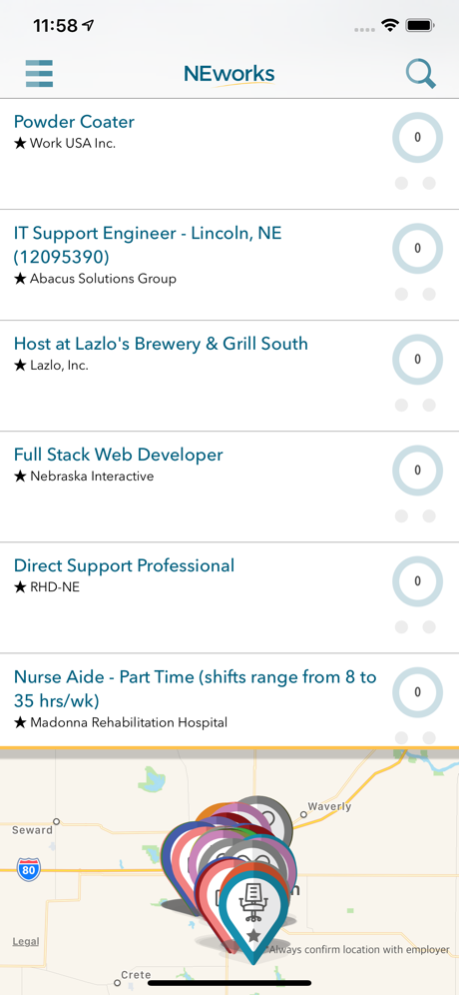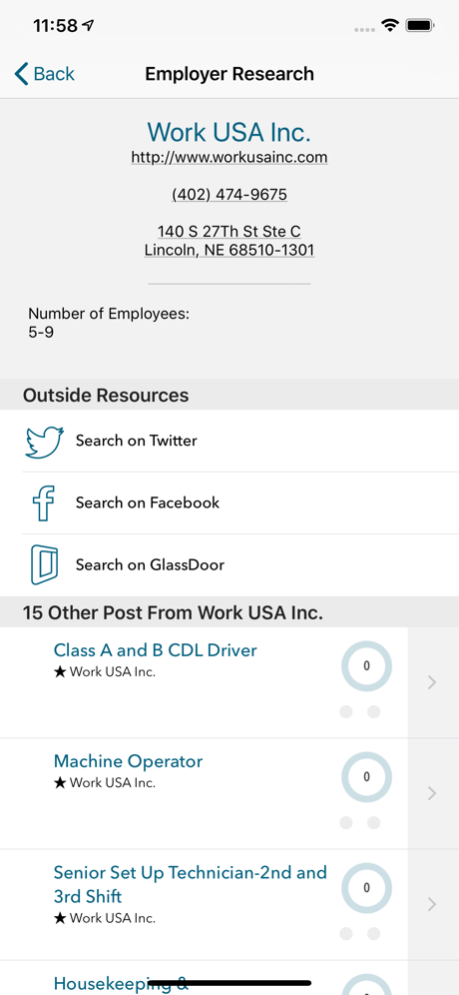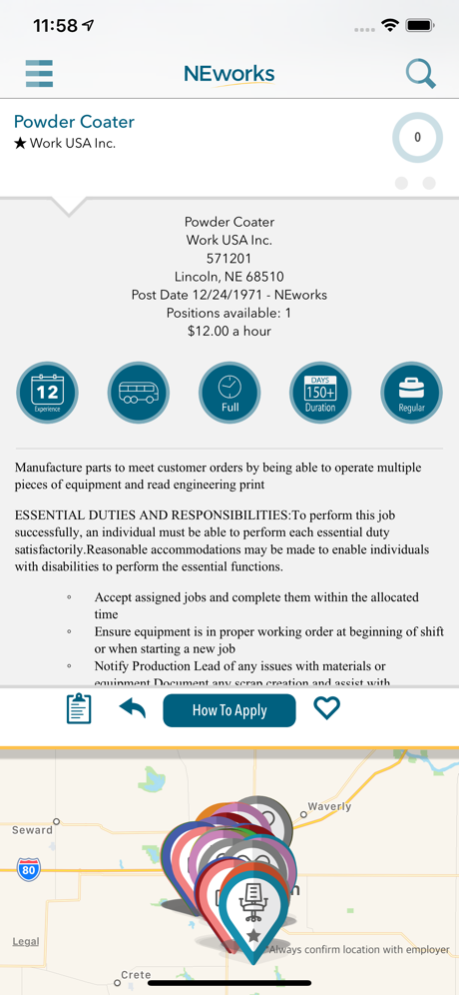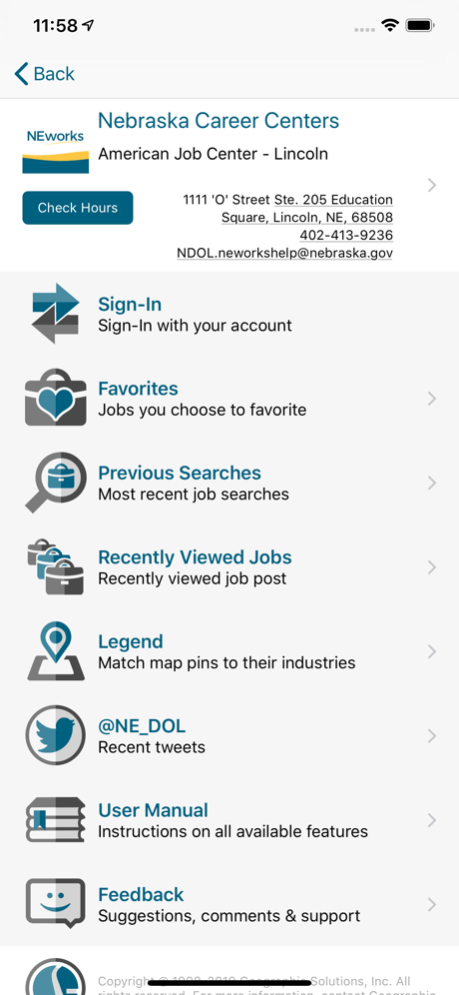NEworks 5.9.2
Continue to app
Free Version
Publisher Description
Discover great jobs in Nebraska anytime and anywhere. The Nebraska Department of Labor’s free app makes it easy to find jobs by placing our job search technology at your fingertips. Use the NEworks App to connect 24/7 and find the most current jobs from Nebraska’s leading employers. Our technology gathers Nebraska jobs from across the web, to make your job search easier and quicker. Download the NEworks App now to start your job search today.
Key Features of the NEworks App:
Access Nebraska’s most comprehensive database for full-time and part-time jobs.
Search for jobs by company, job title, industry, and location.
View jobs located near you with our “Jobs Nearby” feature.
Instantly return to previous searches or recently viewed jobs with a single tap.
Apply for jobs from anywhere.
Share your favorite jobs with others via email, Facebook or Twitter.
Visit NEworks Online Services at https://neworks.nebraska.gov.
May 15, 2023
Version 5.9.2
Improved performance and enhancements.
Love using our app? Please leave us a review! We read every comment and review. Your thoughts and suggestions will definitely be taken into consideration as we continue to improve the app. Need help or want to send us feedback? Please contact us via the feedback option within the app’s slide menu.
About NEworks
NEworks is a free app for iOS published in the Office Suites & Tools list of apps, part of Business.
The company that develops NEworks is NEBRASKA DEPARTMENT OF LABOR. The latest version released by its developer is 5.9.2.
To install NEworks on your iOS device, just click the green Continue To App button above to start the installation process. The app is listed on our website since 2023-05-15 and was downloaded 0 times. We have already checked if the download link is safe, however for your own protection we recommend that you scan the downloaded app with your antivirus. Your antivirus may detect the NEworks as malware if the download link is broken.
How to install NEworks on your iOS device:
- Click on the Continue To App button on our website. This will redirect you to the App Store.
- Once the NEworks is shown in the iTunes listing of your iOS device, you can start its download and installation. Tap on the GET button to the right of the app to start downloading it.
- If you are not logged-in the iOS appstore app, you'll be prompted for your your Apple ID and/or password.
- After NEworks is downloaded, you'll see an INSTALL button to the right. Tap on it to start the actual installation of the iOS app.
- Once installation is finished you can tap on the OPEN button to start it. Its icon will also be added to your device home screen.